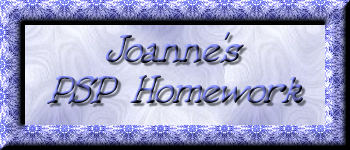
RETOUCH TOOLS
The Lesson

 
I used the Clone brush to remove the building and extra tree branches on the right side. I also cloned the trees/bushes to fill the space. In the second picture, the Burn and Sharpen option allowed me to bring out the ornamental work and the window frames.
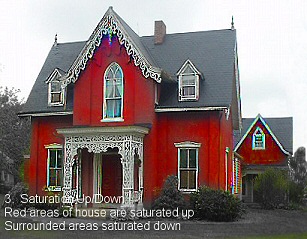 
Picture three shows the way Saturation Up brightened the framework of the house, while Saturation Down faded out the surrounding areas. When I got to Smudge and Push, I didn't get the effect I wanted, so I added a Gaussian Blur, set at default, to make the area look like it was shrouded in fog.

For the final image, I created an oval picture, framed in a silver frame. This was meant to be "antiquish", but the picture is too bright. So, after all the retough changed, I gave it a sepia tone!

|