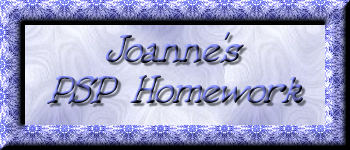
VECTOR - BASICS 2
The Lesson
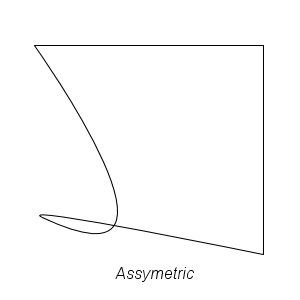 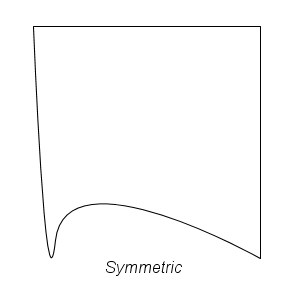 The first two images demonstrate the assymmetric and symmetric changes when moving the bottom right, or start, node.
The first two images demonstrate the assymmetric and symmetric changes when moving the bottom right, or start, node.
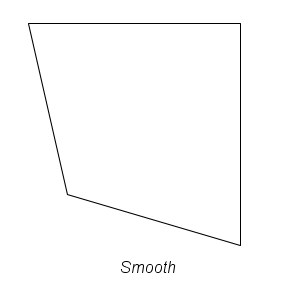 Image three shows the smooth node movement.
Image three shows the smooth node movement.
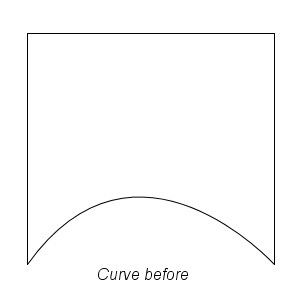 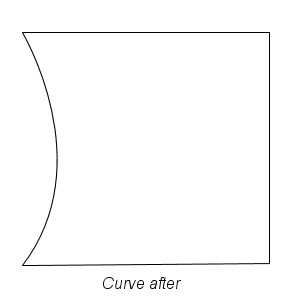 The last two show curve before and curve after, using the same bottom, left node.
The last two show curve before and curve after, using the same bottom, left node.
There are two valuable items I learned in this lesson. First, I have been deviled by the fact that I seem to always get greyed out choices. NOW, I know that I have to click on a node first to get the options available. Secondly, I am always losing the nodes. By clicking on the line, I can get them back. Nice! Also, in PSP V8, steps 2 and 3 are slightly different. I click on the Object Selection tool to see the menus. The Pen tool changes the darkened nodes to clear.
| |