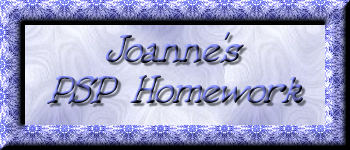
VECTOR - EXERCISE I
The Lesson
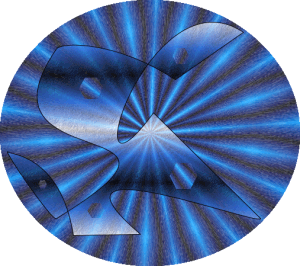 I started with the image in the center. Using a vector square, I pulled the nodes, using All and Straight line. I filled the shape with a dark blue gradient which was repeated four times. I then used a hexagon selection and deleted some areas. I added another layer and drew a vector circle, filled it with the same gradient and used the Kaleidoscope effect on random setting until I found one I thought would work well. The layers were merged, visible.
I started with the image in the center. Using a vector square, I pulled the nodes, using All and Straight line. I filled the shape with a dark blue gradient which was repeated four times. I then used a hexagon selection and deleted some areas. I added another layer and drew a vector circle, filled it with the same gradient and used the Kaleidoscope effect on random setting until I found one I thought would work well. The layers were merged, visible.
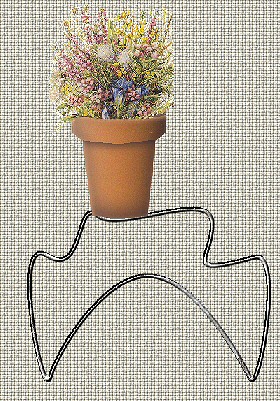 The second example was simply a vector square pulled into a shape, given a silver texture from Texture Effects and then given a round inner bevel. The background pattern, clay pot and flowers were added to make the shape look like a modern chrome table.
The second example was simply a vector square pulled into a shape, given a silver texture from Texture Effects and then given a round inner bevel. The background pattern, clay pot and flowers were added to make the shape look like a modern chrome table.
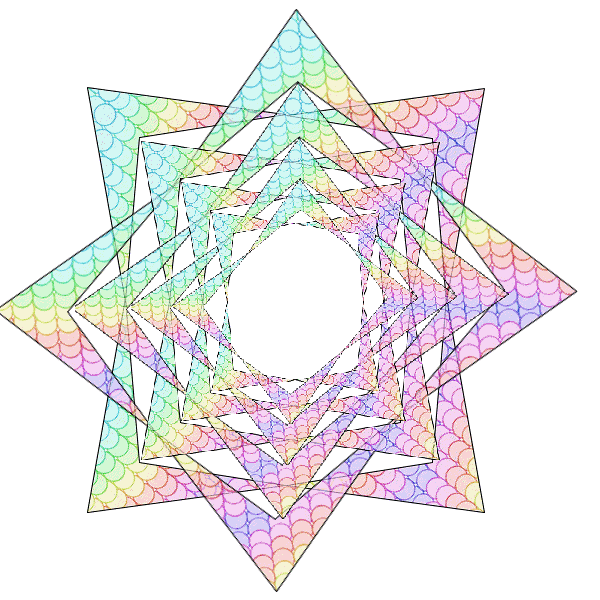 For the last example, I again started with a vector square. I pulled the nodes into a delta configuration, filled with a pattern, duplicated and mirrored or flipped until I got the pattern. Then, the shape was rotated 45 degrees. The layers were merged and then repeatedly reduced to 75 percent 3 times. All layers were megred, visible.
For the last example, I again started with a vector square. I pulled the nodes into a delta configuration, filled with a pattern, duplicated and mirrored or flipped until I got the pattern. Then, the shape was rotated 45 degrees. The layers were merged and then repeatedly reduced to 75 percent 3 times. All layers were megred, visible.
| |